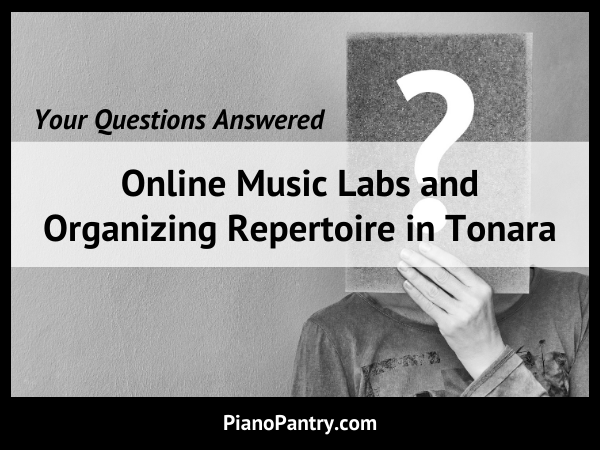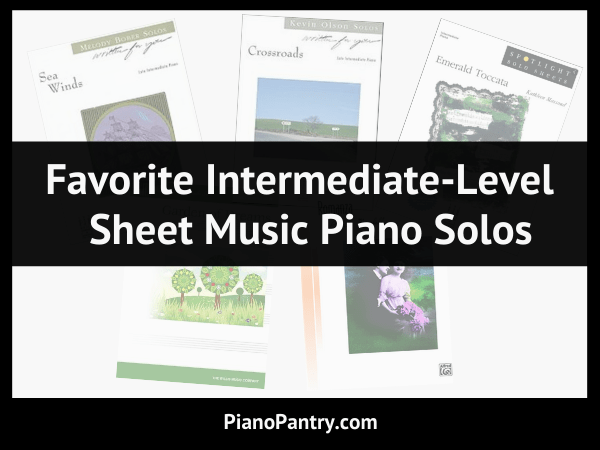This post is part of a series called Your Questions Answered that highlights questions that readers like yourself have asked of me over the last few years.
Hi, Amy! I keep getting emails from Google saying that I am close to being out of Gmail storage. Of course, they just want me to buy some. Is there a good way to free this up?
-MC
Great question, M,
Yes, you can take some easy steps to free up some space!
First, make sure it’s actually Gmail taking up your Google account space (and not Google Drive or Google Photos).
To see how your Google storage is being used, visit: https://one.google.com/storage
Once you know who the culprit is, you can decide where you need to clear space. Since your question was about how to free up space in Gmail (and we assume that’s causing the trouble) here are some steps to follow to clear out your email.
1. Permanently delete LARGE emails
- Go to ‘All Mail” in the sidebar (which is basically your “archive”)
- In the “Search mail” box at the top type: has:attachment larger:10MB
- Hit “Enter“
- Select the emails you don’t need, then click “Delete”
- Continue the process by replacing the number “10” with higher or lower numbers” subsequently.
2. Empty your trash
- On the left, click “Trash” (You might have to select the down arrow for “More” to expand and find “Trash”.)
- The fastest way to clear the trash is to hit “Empty Trash Now” which will delete anything older than 30 days.
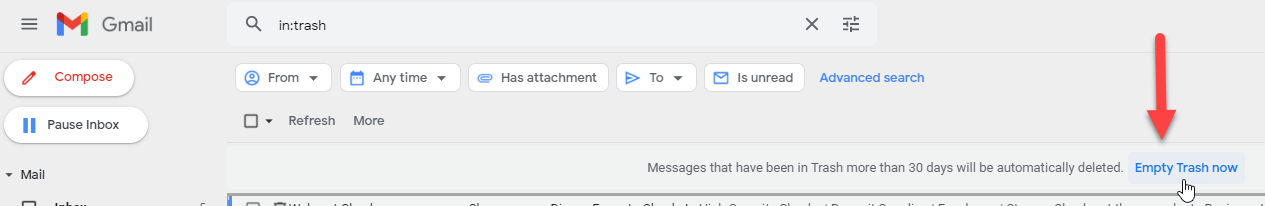
Please know that you cannot retrieve these emails once you delete them from the trash. However, don’t let that scare you. You deleted them initially for a reason!
3. Permanently delete emails in Spam
- On the left, click “Spam”. (You might have to select the down arrow “More” to expand and find “Spam”)
- At the top, select the checkbox so it will select all the emails on that page, then click “Delete Forever”.
You will likely have pages and pages of Trash and Spam items. It makes it much less tedious if you view the maximum number of emails per page as possible.
You can change this setting by clicking on the Settings gear at the top right of the page, then “See all settings”.
Under “General settings > Maximum Page Size, you can select the number of conversations per page up to 100.
If you find you still need space…..
4. Delete your oldest emails
- Go to “All Mail”
- In the top right corner, click on the gray text that shows how many emails you have (i.e. 1-100 of 9,617) If you’re only seeing 25-50 emails at once, you can change how many you see per page by going into the Settings.
- Select “Oldest” (This will sort your emails from oldest to newest, making the oldest emails more easily visible to you without having to scroll through pages and pages of emails.)
- At the top, click on the empty selection box that will select all the emails on that screen at once. Once it’s selected all the emails, click “Delete”
- You can continue this for as long as you need to make more space.
If you decide after all of this that you do want to purchase space…
The good news with Google is that you get more free storage space (15 GB) than with anyone else!
If you do happen to decide to buy more space with Google, luckily, it’s the same cost as Apple’s iCloud Drive or Microsoft’s One Drive.
- Google Drive (15GB Free – 100 G $2/month)
- iCloud Drive (5GB Free – 50G $0.99/month)
- One Drive (5GB Free – 50G $2/month or FREE with Microsoft 365 Subscription)
- Dropbox (2GB Free – 1,000 G $10/month)
Most of us will never need more than 50GB, and for $2/month with Google, you get 100GB, which is a TON of space.
I hope this helps!
~Amy