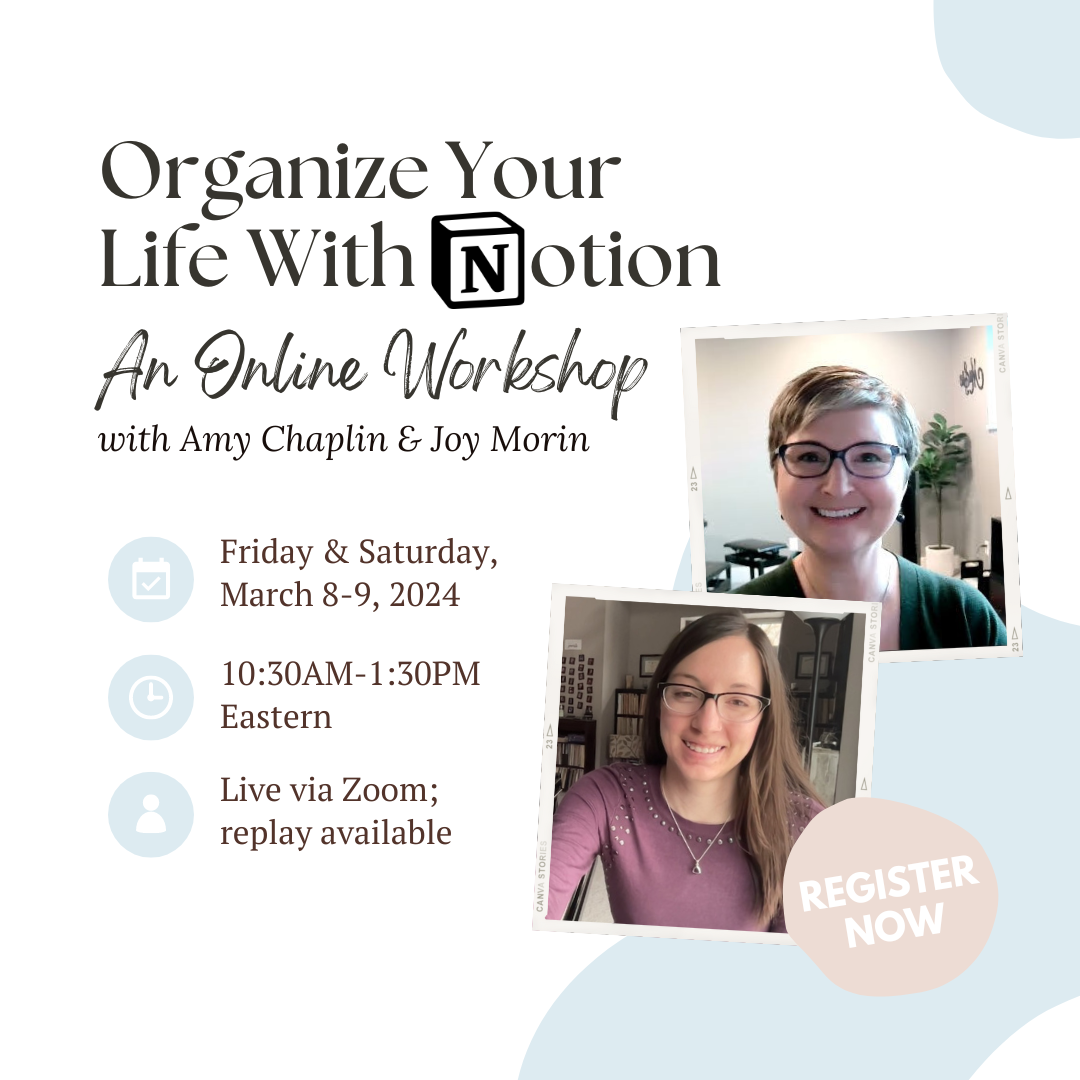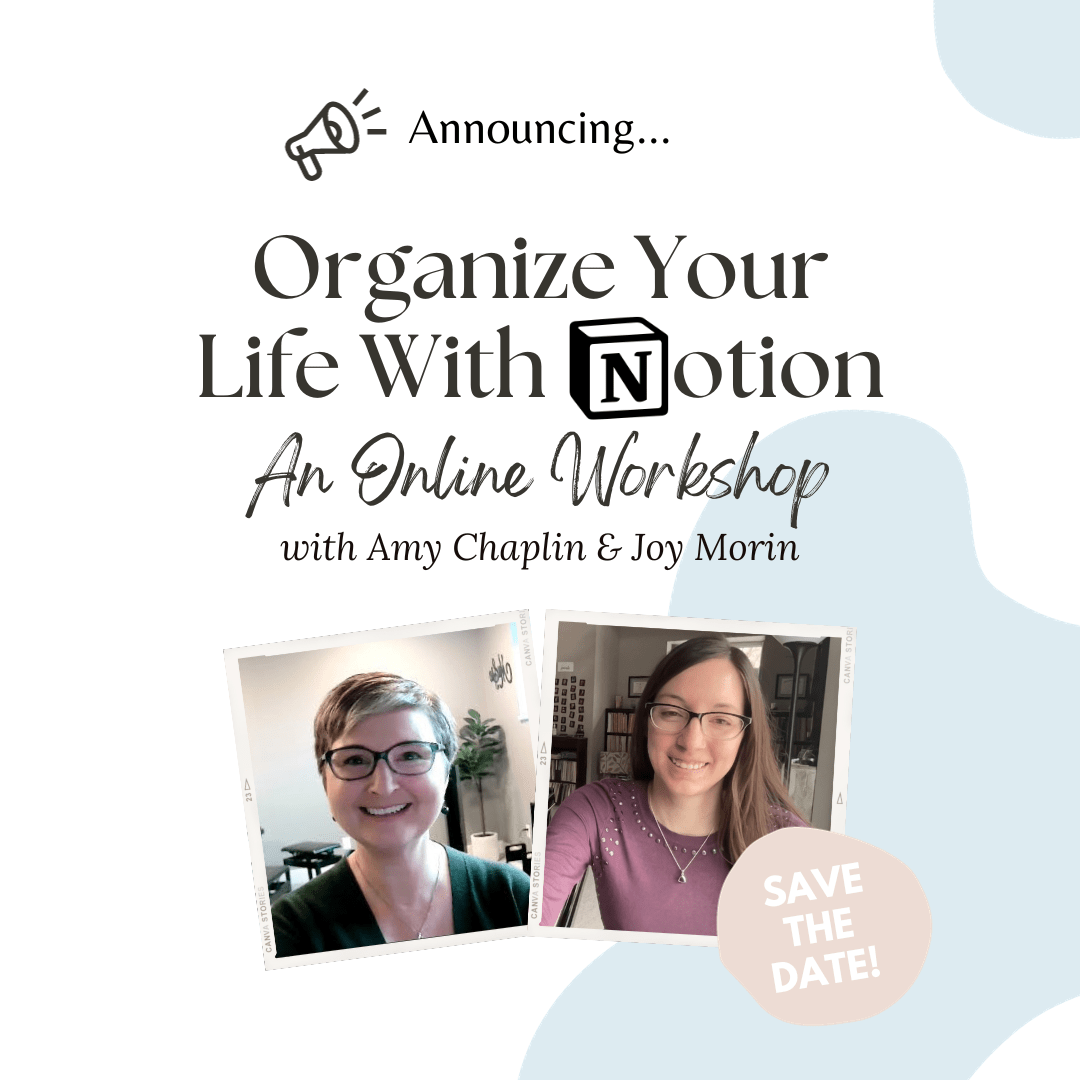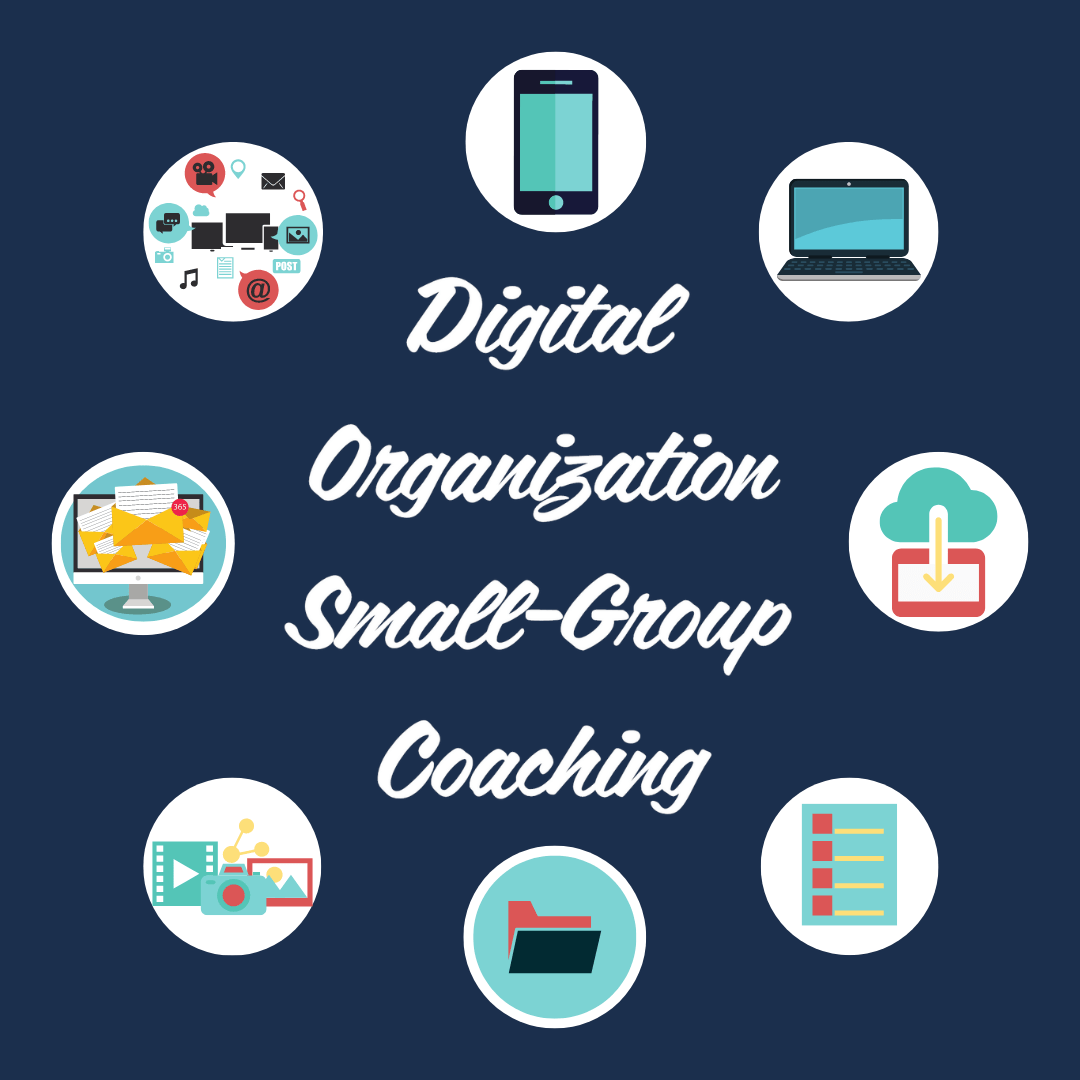I recently shared a post on my tech drawer “makeover.”
While researching drawer organizer solutions, I came across six cool drawer organizers that I really, really wish I had a place/reason to use. They’re cool solutions – just not the right ones for my project.
Since I can’t delight in applying these functional pieces somewhere in my home, I thought I would share them with you. You might find one that’s the perfect solution for your organizational needs!
Clear Plastic Drawer Organizers (30-pack)
This one is like the mega-jackpot. If you have a large drawer or lots of drawers to organize, this value pack might be perfect for you.
Most drawer organizer sets include containers of similar size. One shape in this set that looks a little more unique is the big square ones displayed along the top. It looks like this set comes with 5 different sizes.