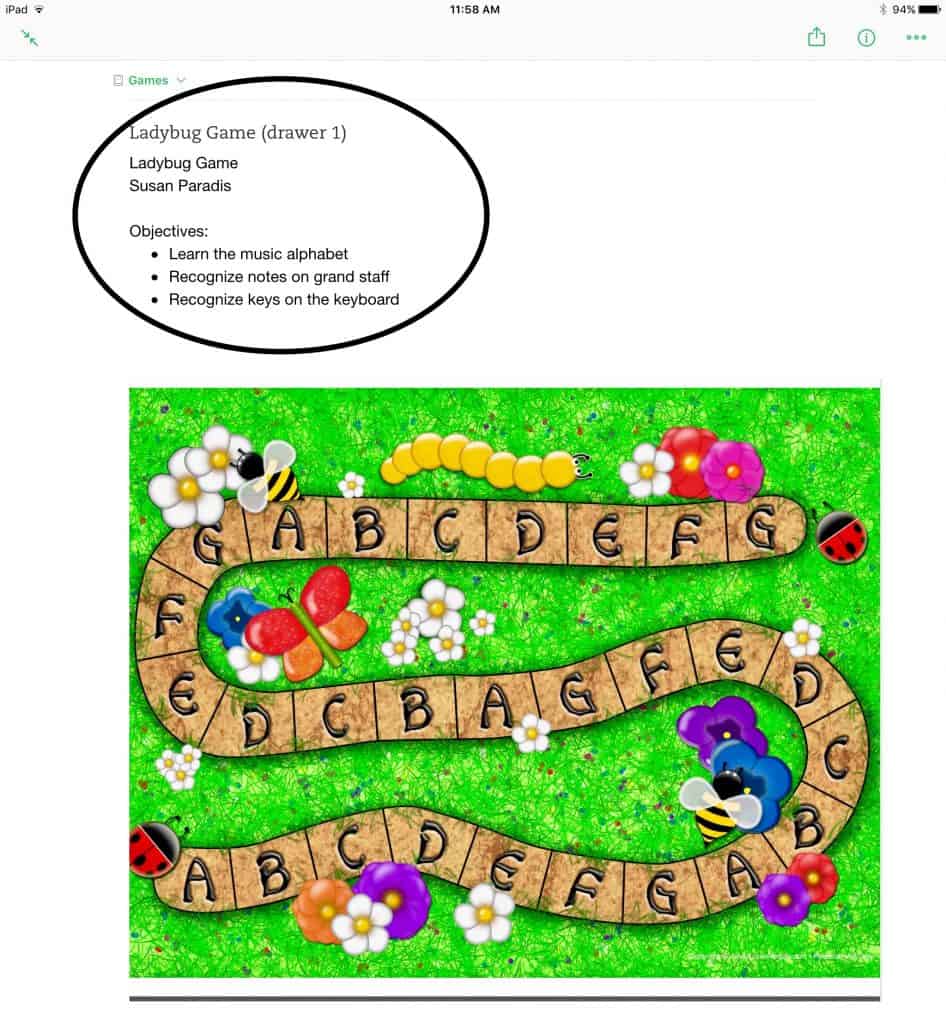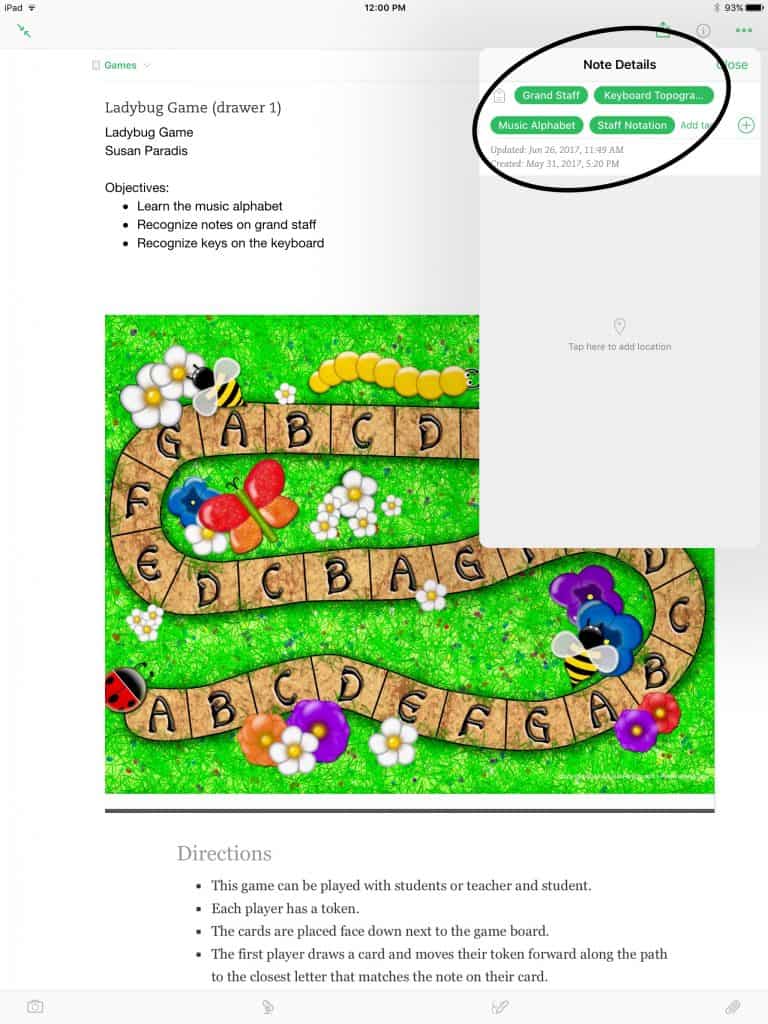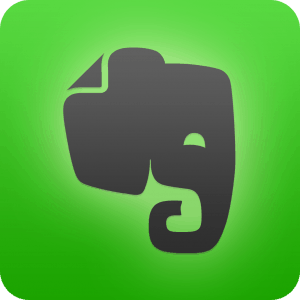It’s that time of year for many when preparations for year-end recitals are in full force. If you have ever had to mentally think through the same basic list of tasks every year for your recital preparation, this post is for you!
The first year I had a recital in my studio, I kept detailed records of what needed to be done, when, food needs and amounts, and more. I’ve continued to do so every year, and this habit has become a planning life-saver.
Using a recital preparation timeline and checklist keeps me sane, saves time (by not having to think through every little detail again from year to year), and saves money (tracking food purchases vs. actual usage).
What Should I Include?
There are three different types of items you will want to create checklists for:
- Preparation timeline and checklist
- Miscellaneous notes of reflection
- Food buying guide
The recital preparation timeline and checklist should include a timeline leading up to the recital, such as what items to complete 3-4 months before, 6-12 weeks before, 3-4 weeks before, the week before, the day before, and the day of.
Miscellaneous notes of reflection are a great place to jot down mental notes for yourself for future recitals. For example, “Don’t do recitals that last longer than 60 minutes without including an intermission,” “Don’t forget you like to keep a clipboard with you for all your announcements and awards,” and so forth.
The food buying guide, of course, is only applicable if you provide the refreshments for the recital yourself (or for the rehearsal). I’ve always liked serving students a pizza lunch after rehearsal as a simple and fun way to build community within the studio.
Over the years, I’ve saved myself a lot of money by taking time to record actual numbers, such as how many people attended, how much food I bought, how much was left, etc., and have really gotten it down to an exact science.
Be sure to sit down no more than a day or two following the recital to make your notes of reflection and record food consumption. I promise your future self will thank you!
Start Your Own Document
To help you get started, I’m going to share a free document of my list of items – many of which you will want to include.
Keep in mind that the content is my personal record. I’m giving you access via Google Docs. Access is view-only, so you will want to download the document and make your own edits.
Click here to DOWNLOAD.
Interested in learning how to organize studio awards? Check out this post: Studio Awards Policies and Procedures.