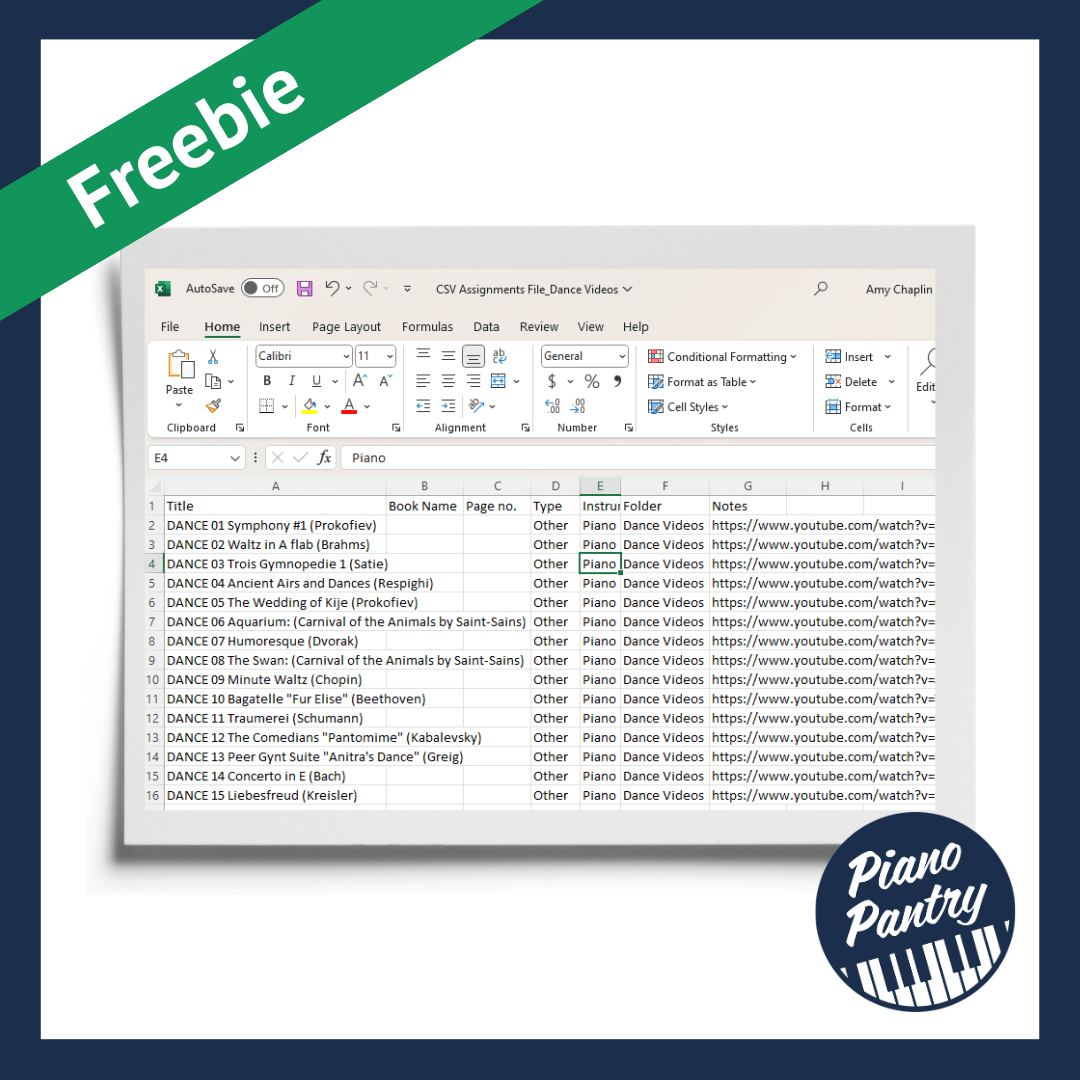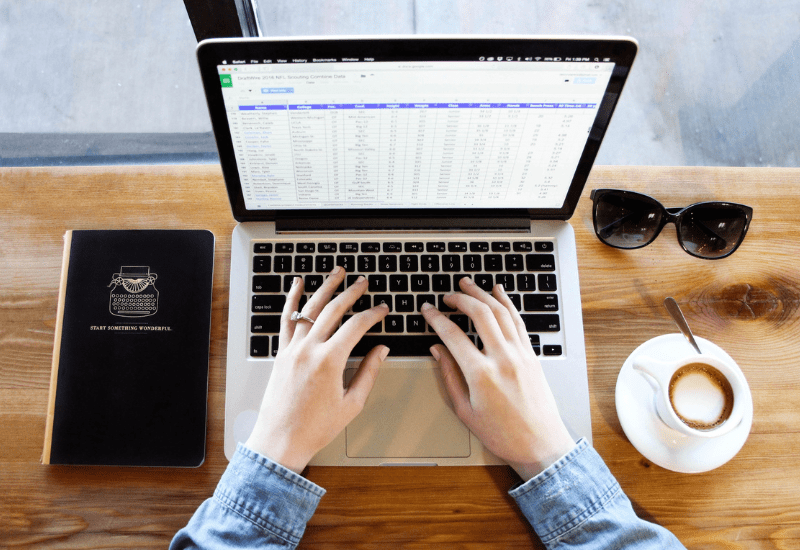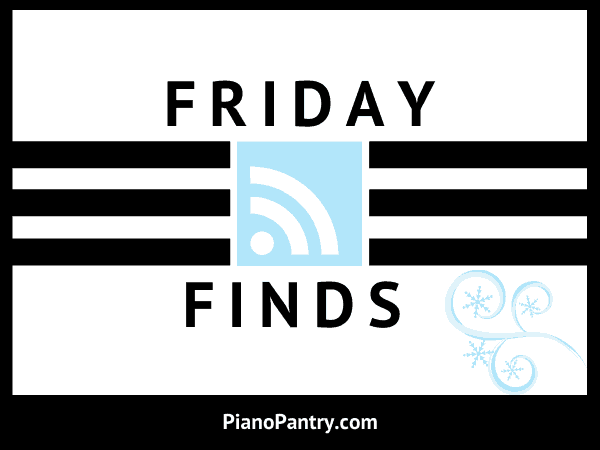
The beginning of a new semester always seems to bring with it a little extra work. This is the time many teachers sit down and consider what’s coming up in the weeks and months ahead for each individual student.
There may be students who are preparing for a competition or non-competitive festival, students preparing a senior recital, or students getting started playing in their church’s worship band or accompanying congregational singing.
I tell myself ahead of time to not worry about getting much else done that first week of the semester as most of my time outside of lessons will be dedicated to student planning.
Here are some resources to help you with your planning plus a few other end-of-week goodies.
1
Cheers to One Word (for Teachers) | Beyond Measure Podcast with Christina Whitlock
A tried-and-true one-word-philosophy strategy to help busy teachers keep focused on what matters most.
2
Lesson Planning – A King-Size Master Spreadsheet | Amy Chaplin – PianoPantry.com
If an online program like Tonara isn’t right for you, the best thing I ever did for my lesson planning life was to create one big spreadsheet.
3
Lesson Plan Templates for Teachers | Tim Topham – TopMusic.Co
Free downloads of a variety of weekly and quarterly lesson plan templates.
4
Born to run (things) | Seth Godin
Why Bruce Springstein is proof talent is overrated.
5
Lessons Learned Teaching Online and Applying Them for Lessons In-Person | Marilyn Floyd – Tonara.com
6
3 Useful Styles of Lesson Plans for Piano Teachers | Nicola Cantan -ColourfulKeys.ie
Introducing time-based, categories, and mine-mapping styles of lesson plans.
7
A Piano Teacher’s Planning Kit | LeilaViss.com
Purchasable resource with a lesson template, a sample lesson assignment sheet, sample scope and sequence, and practice strategies for practice stages.
8
CPTP112: Having Mission & Planning Lessons Effectively w/ Leila Viss
Tips for planning lessons effectively for both groups and individual lessons.
9
A 5-Step Formula for Easy Lesson Planning | Dr. Sally Cathcart – The Curious Piano Teachers
10
5 Changes to My Piano Lesson Planning that Have Saved My Sanity | Andrea Down – Teach Piano Today
11
Creating & Sharing Student Growth Plans in 5 Easy Steps | Rosemarie Penner – MustLoveMusic.com