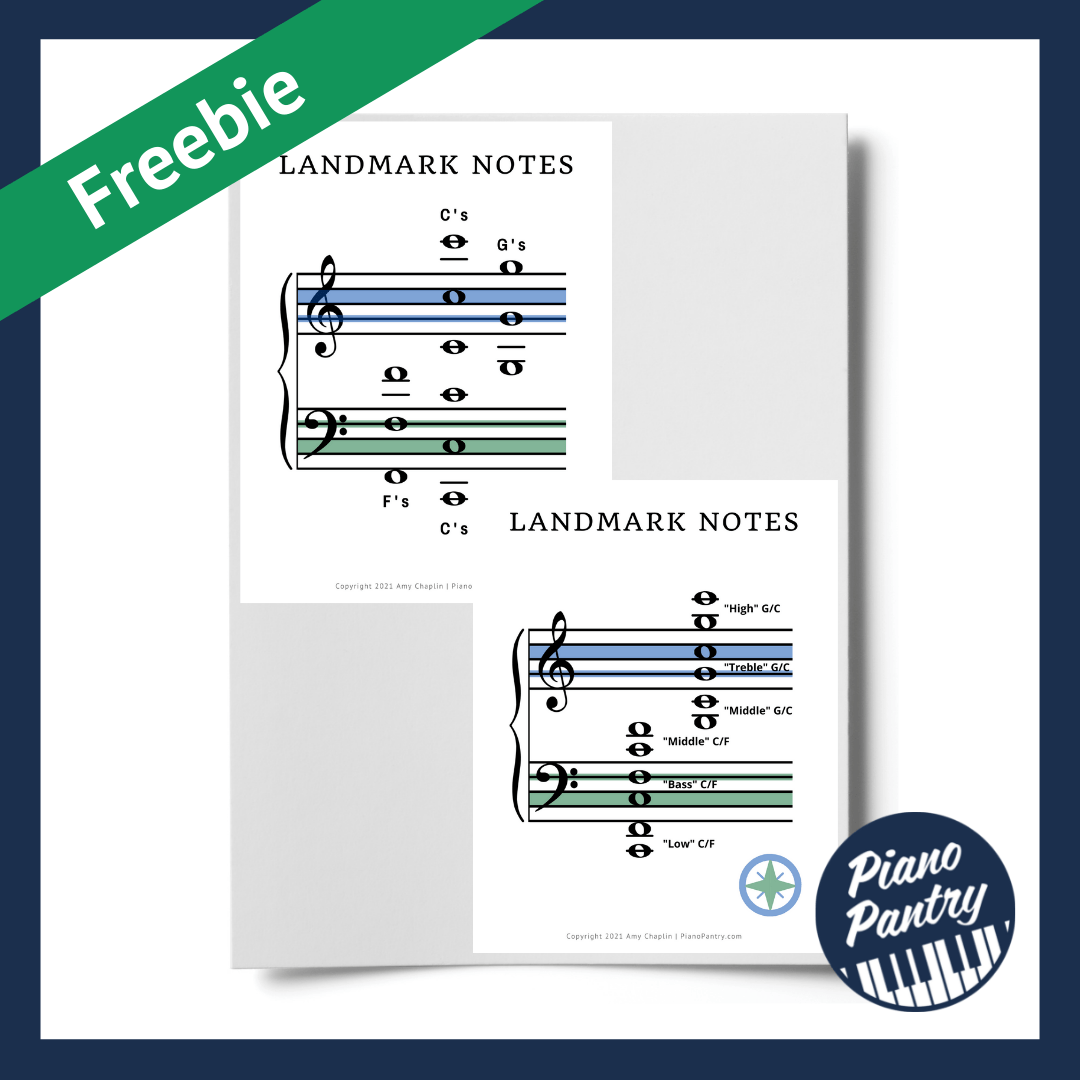One of the top posts here on Piano Pantry is the One-Minute Club Note-Naming Challenge.
Here we are, four years from the first time we talked about this studio-wide challenge, and every teacher around the world has suddenly been thrown into online teaching like we never expected.
So, today, let’s talk about three different ways we can adapt this challenge to online lessons including the pros and cons of each format!
If you haven’t read the original post yet, you’ll definitely want to check it out to have a better understanding of how the challenge works!
Option #1: Classroom Maestro

Many teachers are turning to Classroom Maestro, a program by TimeWarp Technologies to aid them in their new virtual-teaching world.
This program displays what you are playing on your keyboard on a screen. It has lots of options, like displaying scales, single notes, chords, intervals, hand positions, etc. You can display it on the staff, on a keyboard, or both. It even has a pedal display and the ability to show analysis (which is great when teaching chords especially!).
In order to use this program for the O.M.C., you will need a MIDI-enabled keyboard hooked up to your computer and an online meeting place like Zoom that allows you to share your screen.
A few other display option tips:
- Set Program Mode to “Single Notes”
- Set the Staff Display to “Grand Staff”
- Turn OFF “Show Analysis”
- Turn OFF “Keyboard Display Active”
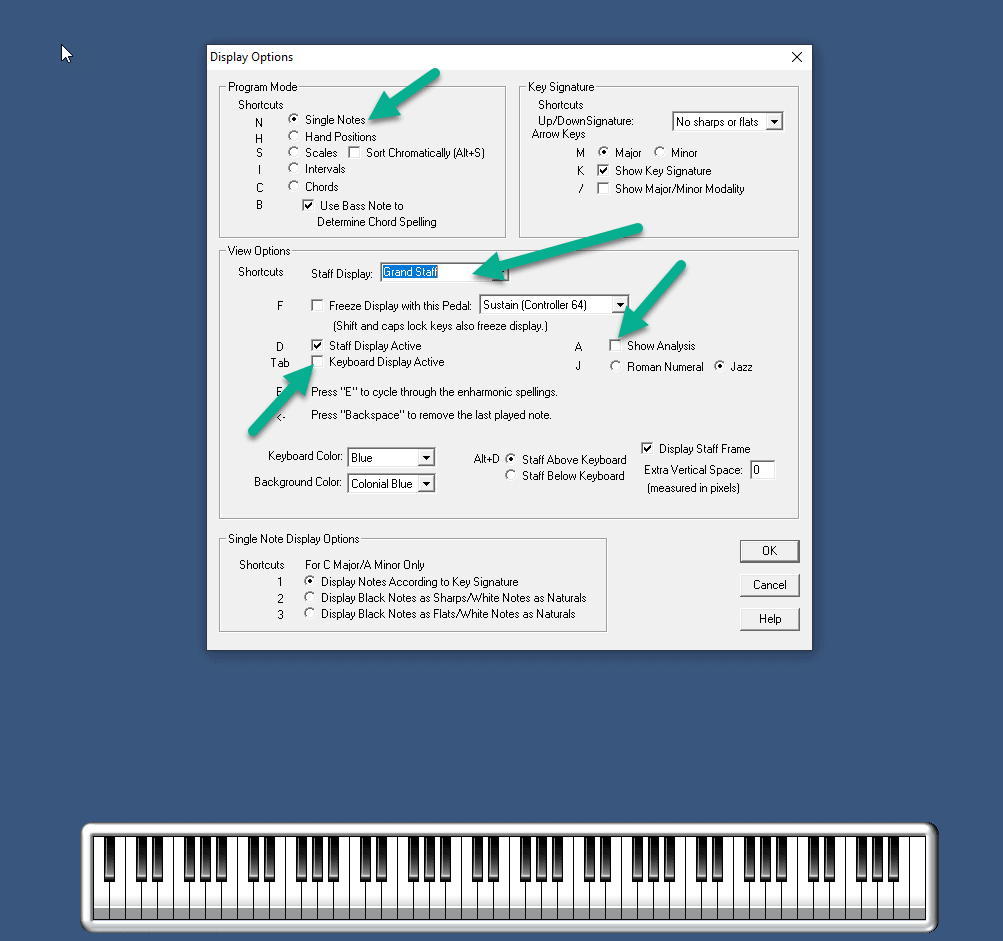
Pro(s):
- It’s really professional-looking!
- You don’t have to wear out your arms holding up flashcards. Ha! 🙂

Tip: If they pinch the screen outward, they can zoom in closer to the note, otherwise it may look a little small.
Con(s):
- You have to remember what notes you have shown while still maintaining random order. An easy way around this though would be to use a flashcard set yourself, and simply play what you see on each card.
- Unless you’re planning on using this program in other ways either now or in the future, at $69, it’s a pricey option.
- The Grand Staff Display will not show the inside ledger lines beyond middle C. The only way around this is to change the settings and use the individual Treble and Bass Clefs. This takes time to switch over and would not be ideal in a full grand-staff note-naming situation if you need middle ledger notes and are timing the student for speed.
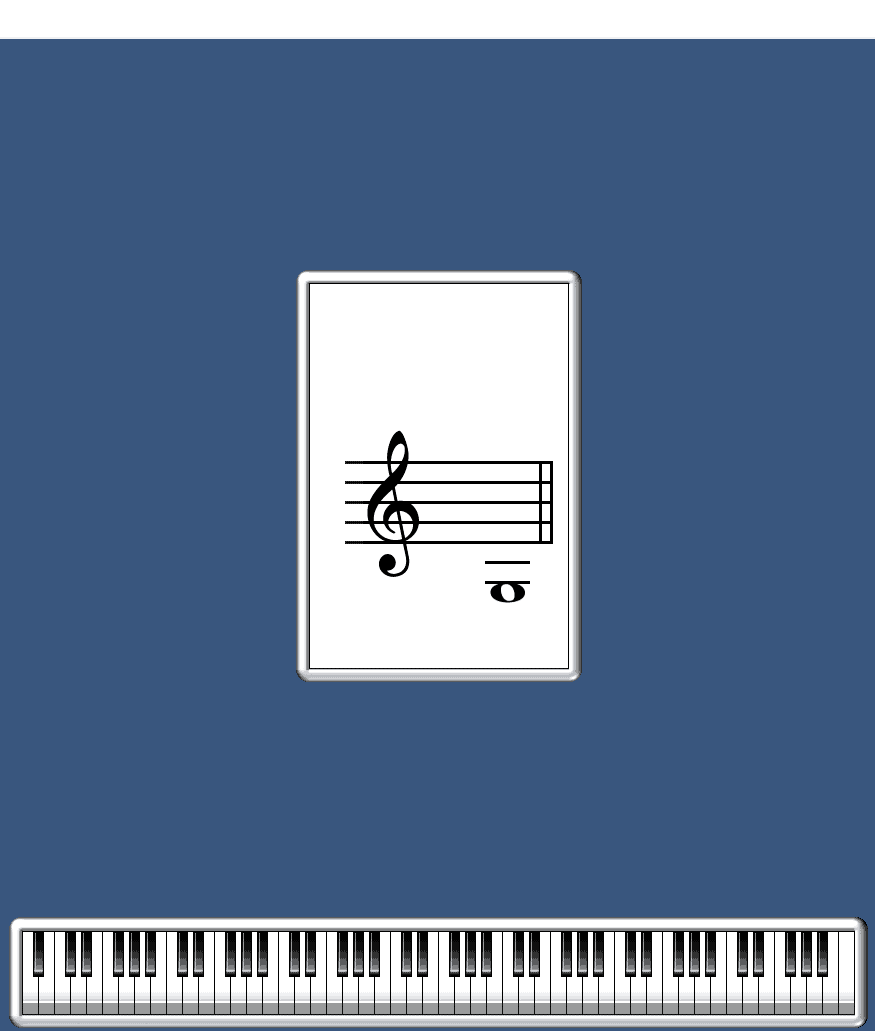
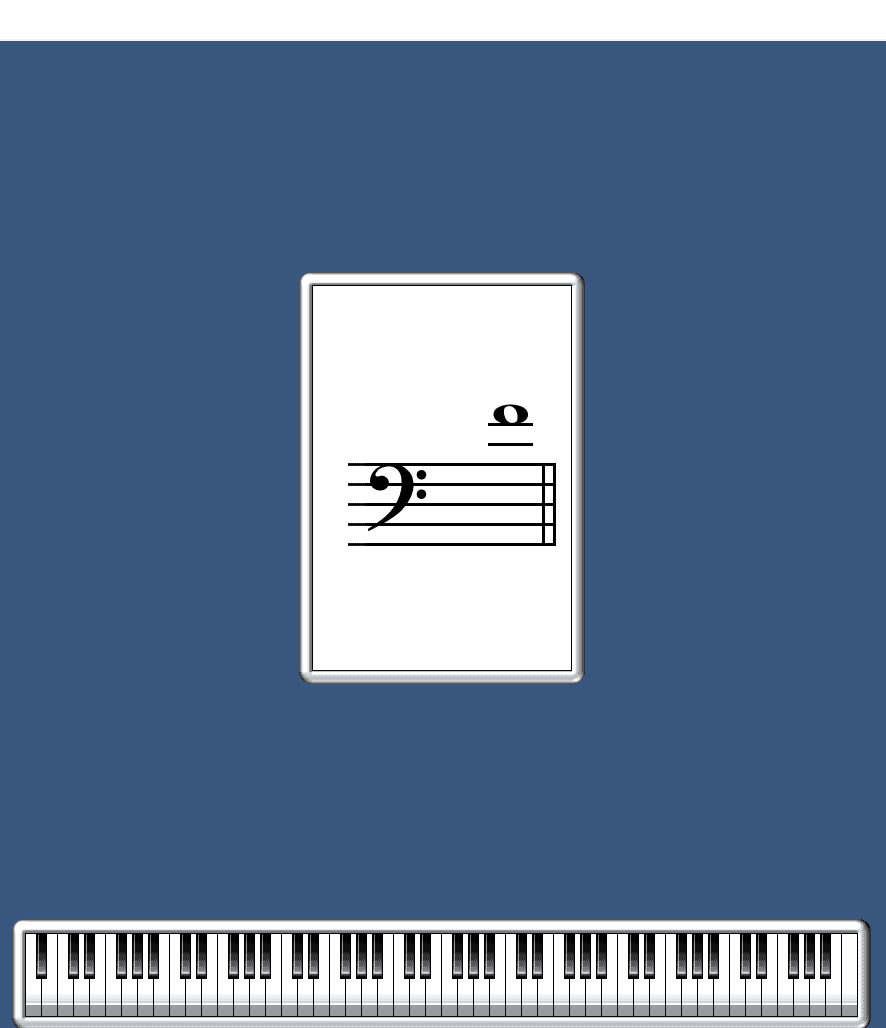
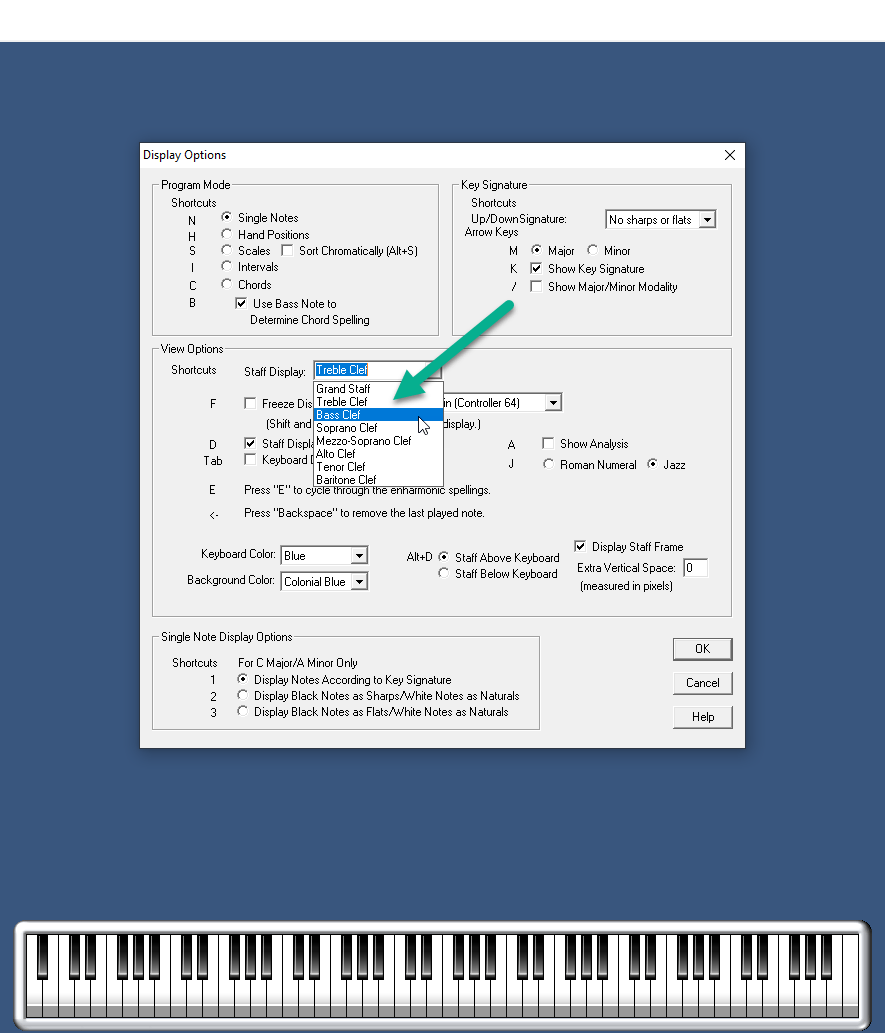
Option #2: Note Rush
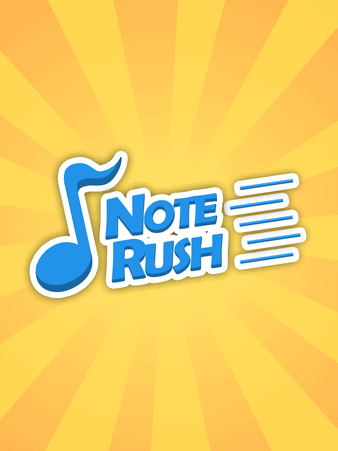
Note Rush is what many teachers are deeming the best note-naming app on the market. Why?
It’s the first app (and at the time of this post, the only one) that will actually listen to you playing the note on the piano and tell you if you’re playing the correct one!
You can either use their five excellent pre-set levels or create your own levels.
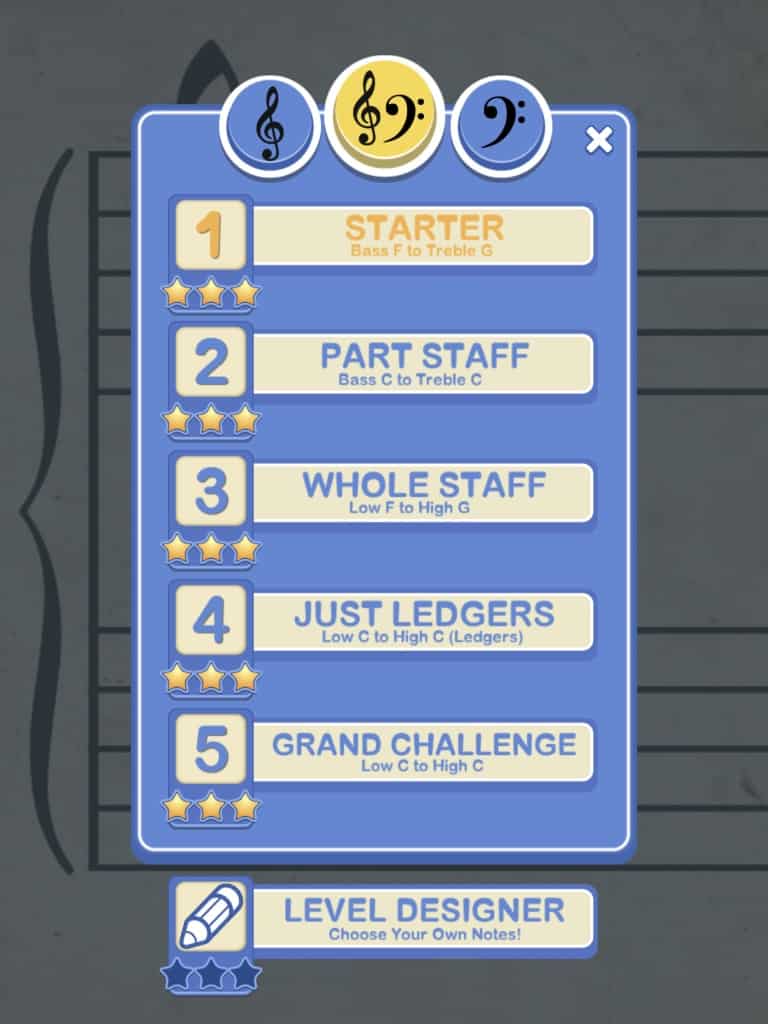
When you create your own level, you can decide how many repetitions they have to do. For example, if you’re having them practice the 10 notes between Bass F to Treble G you can set to have it repeat all the notes 3 times.
While this is great for practice, in order to use it for the O.M.C. you want to make sure that you have it set to 1x.
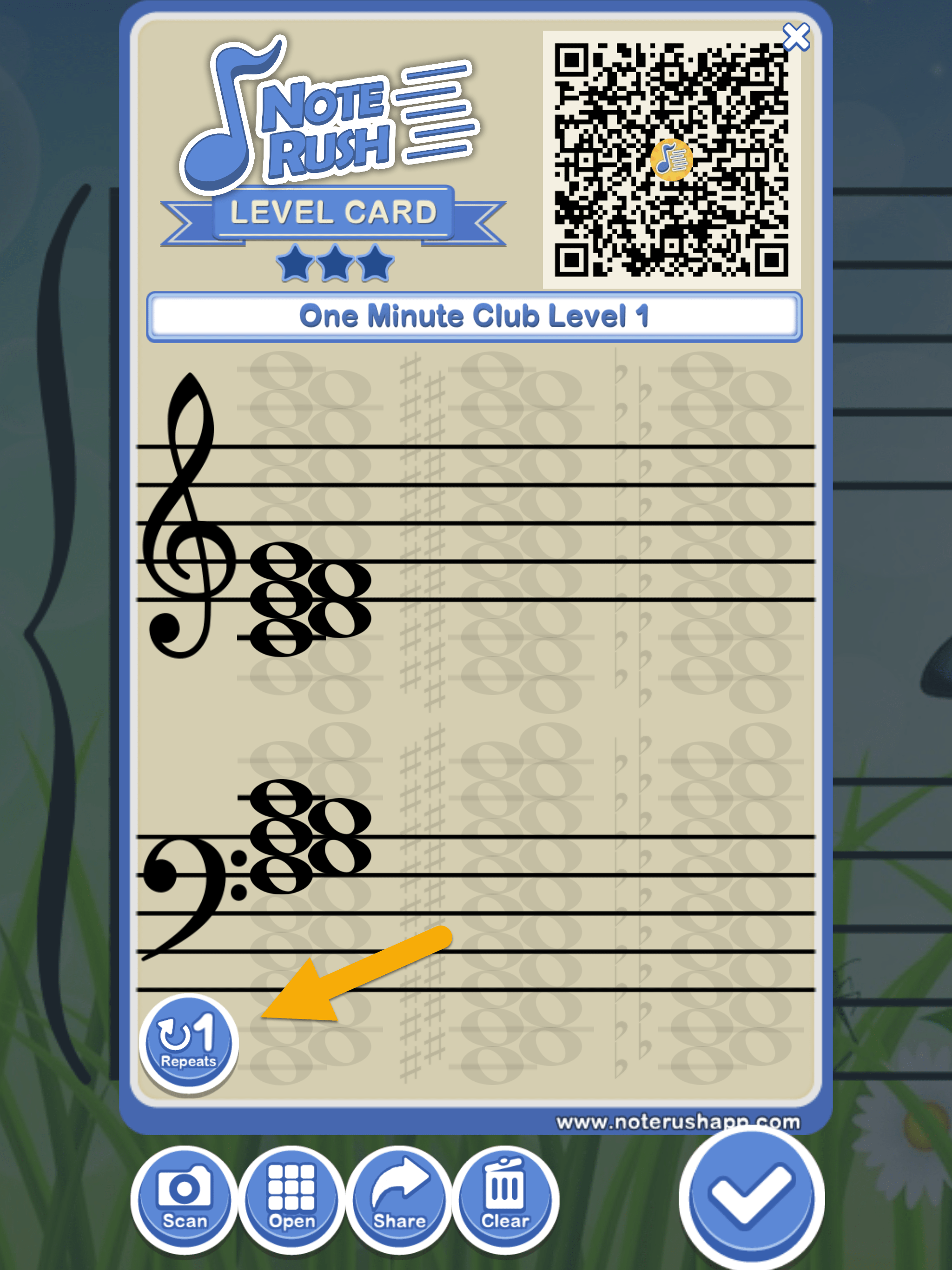
Luckily, the five preset levels only do one repetition!
After students complete the level, it will show them how many stars they received out of three and how long it took them. Students can then take a screenshot and send it to you when they are done.

Note Rush Meets Tonara
As a bonus, if you’ve gotten on board the Tonara wagon, you can create your own levels and then link your pre-set One-Minute Club Levels into an assignment in Tonara.
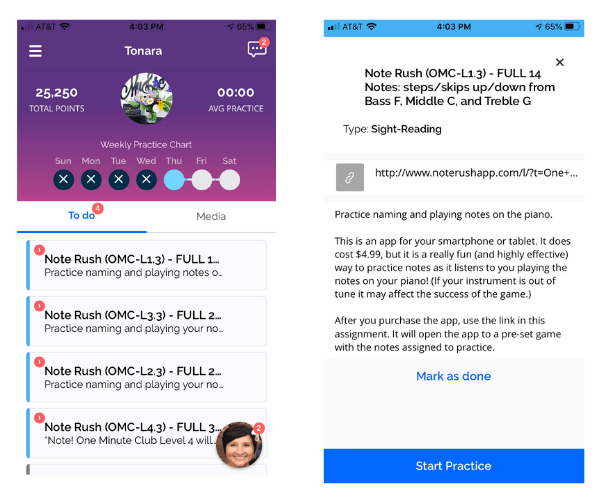
After the student purchases and installs the app, all they have to do is click on the hyperlink in their assignment in Tonara and it will open up to the pre-set notes you want them to practice!
Pro(s):
- At $4.99, this option is a much cheaper option than Classroom Maestro.
- Students will have a tool throughout the school year they can use to practice note names at home. They’re much more likely to practice on this than with flashcards!
- Students can conduct the timings on their own at home and you don’t have to use lesson time.
Con(s):
- You can’t exactly force families to purchase an app. To be fair, I think it’s important to be consistent with the format you use for all students when conducting a challenge/competition.
- The students are conducting their own timing and you can’t guarantee they’re saying the name of the note, just playing the correct note (which is the most important aspect anyway!)
- Note Rush does not include notes higher or lower than two ledger lines above and below the staff so you can’t include A/B below Low C or D/E above High C. Luckily, it does include middle ledgers between the staves.
Option #3: Good Old-Fashioned Flashcards
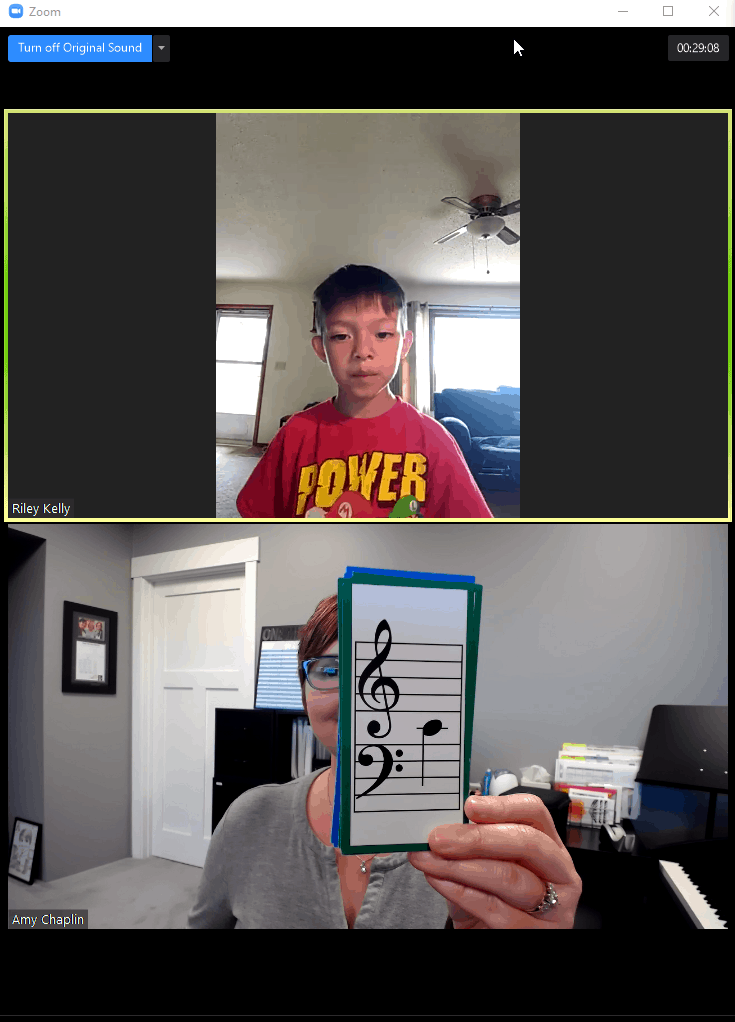
You might be surprised to hear those good old-fashioned flashcards can actually still work just as well as if you were giving in-person lessons!
Pro(s):
- It’s simple.
- It’s cheap.
- You can be consistent in using the same means of delivery for all students.
Con(s):
- If you or your student have internet issues, conducting actual “timings” may prove to be tricky and thus unfair. One way I’ve gotten around this when we have occasional “freeze” issues, is to pause the timer and then resume once our video comes back.
- Unless you have perfect pitch, you can’t double-check they’re playing the correct note while holding up and changing flashcards quickly. I just use my sense of relative pitch and at least know if they’re playing in the right octave. Alternatively, you could set up some kind of a stand for the flashcards and use one hand to change them and one hand to play the pitch to make sure they’re playing the correct one.
What option do you like?
Have you tried doing the One-Minute Club Challenge during your virtual lessons?
Let us know how it’s working out and if you have any tips in the comments below!
Related Content
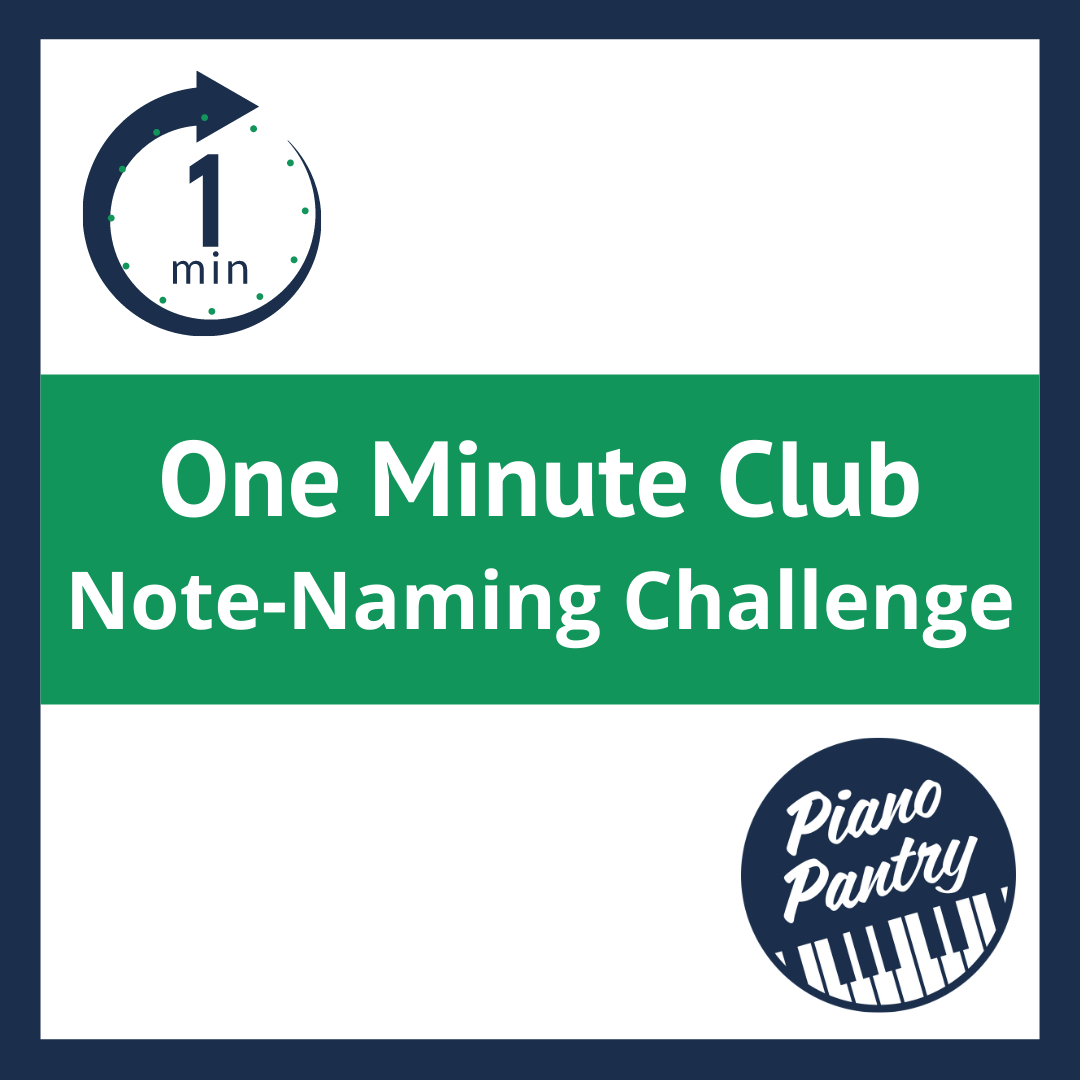
Original Post on this annual challenge:
The One-Minute Club Goes Virtual!
Would you like a great visual for teaching landmark notes? Get it here:
A Big One-Minute Club Update and Free Landmark Notes Download