What’s the one digital item you find trickiest to keep organized?
For me, it’s photos.
Many readers have asked about this, and when a friend asked the same question just the other day, I knew it was time to share.
I have a confession though – I wouldn’t call my way anything special, it’s just what I do for now. I love seeing ideas of how others organize, even if I don’t end up doing it that way, so hopefully, you can find some inspiration to clean up your photo files and share any great tips you have with me!
Part of the reason my friend asked how I organized them was because I can easily pull up old photos – some of which I’ve shared here on Piano Pantry.
Can I make one more confession?
My way isn’t MY way.
If Not Yours, Then Who’s?

In honor of being able to find old photos quickly, I thought it would be fun to quickly share a few from where this all started in my life.
When I first met my husband in 2001 (at the age of 20), he was a wedding photographer. While he did beautiful wedding portraits, his biggest love was taking candid shots.
Here’s the very first candid photo he ever took of me. We were on our first date. It was the 4th of July, and we spent the day at my home town’s beautiful Fair Grounds.
We took a helicopter ride that day. Not too shabby for a first date, I must say!

This was just a few weeks later – the first time I helped him do a wedding shoot. It was an outdoor wedding, and all I mostly remember, unfortunately, was how hot it was. I think I have my eye on him, though; what do you think? 😉

Ok, enough of the mushy reminiscing and onto what you’re here for – organizational tips!
Photo File Organization
Drew, with all his photography programs and such, had a great system. He started with the lettering AA. The next file was AB, AC, AD, etc. all the way through AZ.
Following that came BA, BB, BC, BD, BE, etc., and it continued. If I did my math right, using 27 letters of the alphabet with 27 letters of the alphabet gives you 729 file possibilities. Each file name was then followed by the exact date (M-D-Y) and event description.
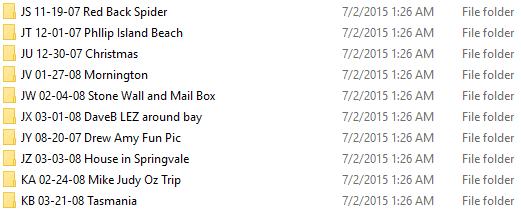
We did stop using this system once he stopped doing the photography and we stopped traveling as much. I then started ordering my files in a slightly different way. I started by naming the file by (YEAR.MONTH) followed by a description. This kept the files in chronological order.
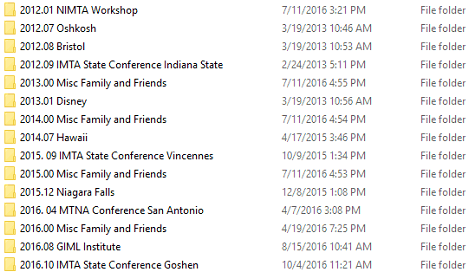
My studio photo files look like this.
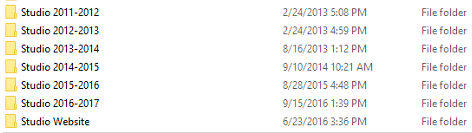
Individual Files
I’ve never gotten particular about naming individual photo files any certain way. I generally just keep its original file name. I did try a file renaming software recently, and they’re pretty cool. Unfortunately, I think the program may have gotten removed somehow from my computer, and I don’t remember the name of it (just Google “file renaming software”). You can select groups of photos and then specify how you want the files to be named. These, for example, were photos from my GIML training in 2016, so I named them (GIML-2016) and then simply numbered the photos.
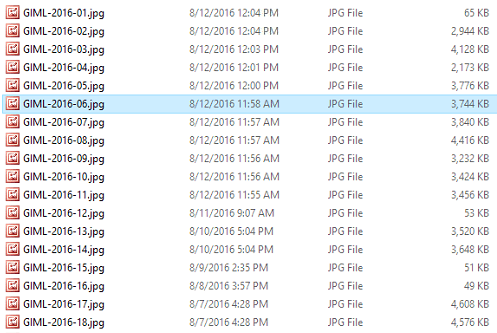
Storage Location
All my photos are kept in one “Photos” file on my iCloud Drive.
I use several file management programs, including Google Drive, iCloud Drive, and Dropbox.
While I especially love Dropbox, you can only jump from free (2GB) to $9.99/month for 1TB (100GB). You almost can’t beat iCloud Drive at $0.99 per month for 50 GB, so that’s where my photos live.
I also feel the need to state that I do not use the iCloud Photo Stream feature. It kind of drives me crazy! I prefer to simply transfer photos off my phone once a month (if I’m lucky!).
How do you organize your photos?

