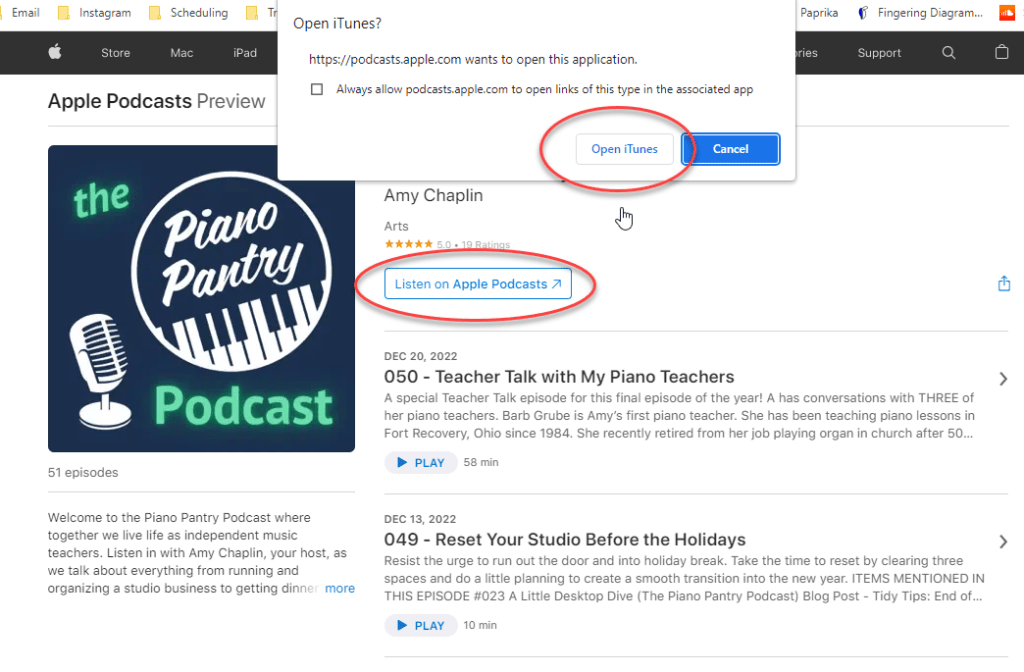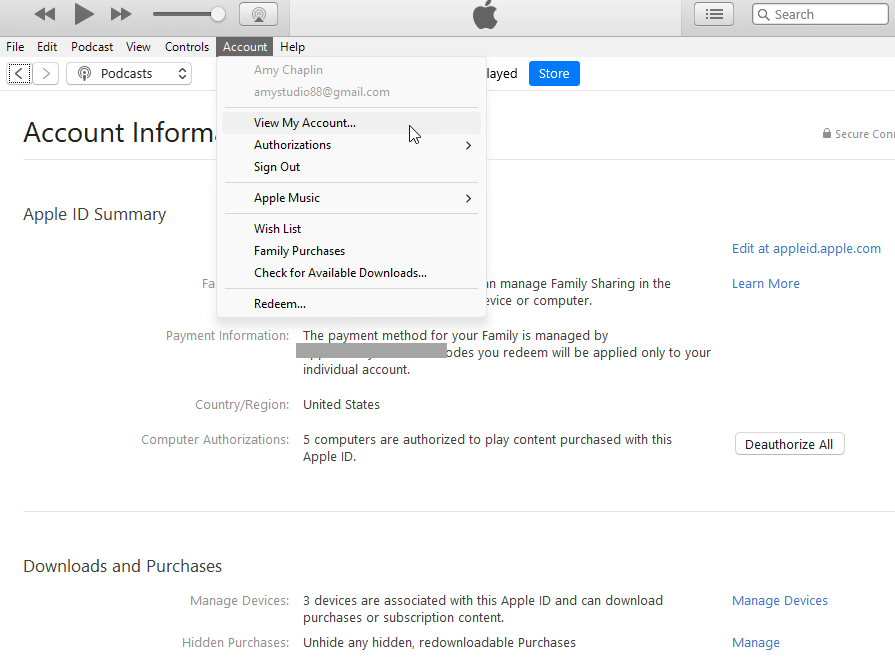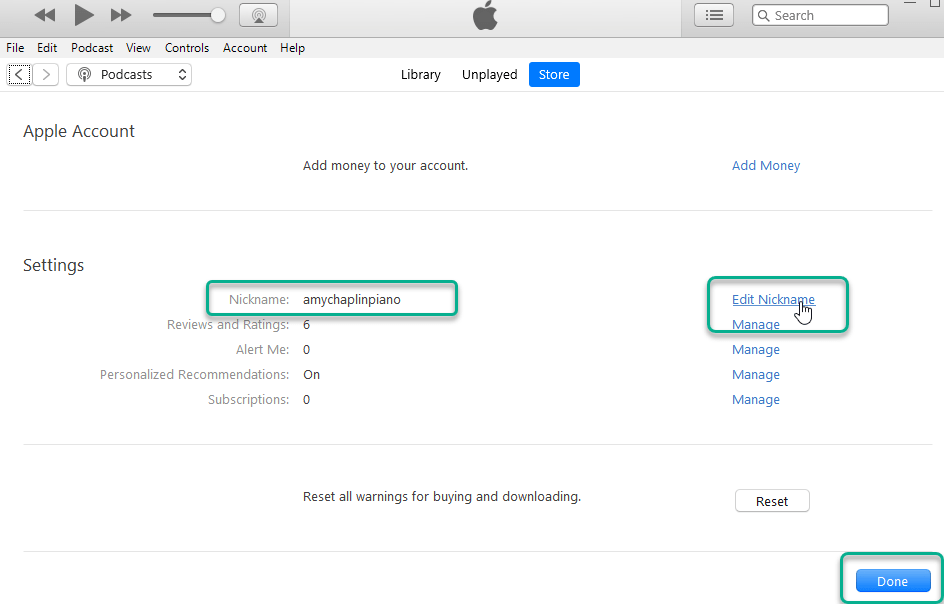If you’ve enjoyed the podcast, please consider leaving a review and rating to help the podcast be more visible to others. rate
Let me show you how!
1) Click here to open the podcast page.
2) Click “Listen on Apple Podcasts” and then allow it to “Open iTunes” if it doesn’t automatically open in iTunes.
Just a heads up, you might want to make sure your “Nickname” listed in iTunes is what you want it to be; otherwise, your review might show up as coming from someone like “amy8lc2r.” Here’s how:
3) Log into your Account by clicking on “Account” and then “View My Account.”
4) Scroll down to the bottom of the page to “Settings,” click on “Edit Nickname,” then select “Done.”
5) Now, how to leave a review… Navigate back to the podcast page or just search for the podcast by name (make sure you’re under “podcasts” and not “music”.
6) Click “Ratings and Reviews” then “Write a Review.”